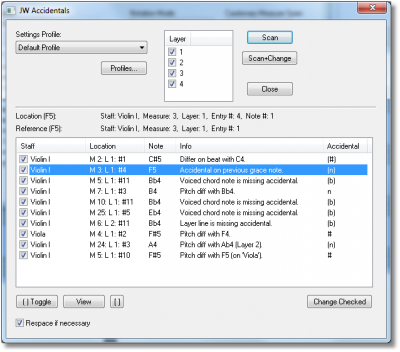User Tools
jw_accidentals
This is an old revision of the document!
(This documentation reflects version 1.02 of the plug-in.)
The JW Accidentals plug-in is a tool to find cautionary accidentals in your documents.
The user interface contains 2 different parts: the main window and the Profile Editor Window.
Main Window
| User Interface Element | Explanation | |
|---|---|---|
| Profile Settings popup | ||
| Profile… button | ||
| Scan button | ||
| Scan+Change button | ||
| Close button | ||
| Location details | When a proposed cautionary accidental is highlighted in the report list, the location text above the report list contains the detailed information about where the accidental and its reference can be found. | |
| Report list | ||
| ( ) Toggle button | ||
| View button | Pressing this will make sure the measure for the highlighted accidental line is visible on screen. | |
| [ ] button | This button toggles between 2 or 3 different selections in the document for the highlighted accidental line ⇒ | The scanned region |
| The area around the note with the proposed accidental | ||
| The area around the note with the reference note (if available) | ||
| Change Checked button | ||
| Respace if necessary checkbox | Check if the music should be automatically spaced where the accidentals were added. Both score and parts are respaced, but only in the changed measures/parts. | |
Profile Editor Window
| Options | Explanation |
|---|---|
| Cross-Stave Checks | |
| Layers as Independent Instruments | |
| Chord Lines as Independent Instruments | |
| Grand Staff as 1 Instrument | |
| Independent | |
| Independent Octaves on Same Instrument | |
| Independent Octaves on Cross-Instrument | |
| Restate Differences After Key Sig Change | |
| No Courtesy after 1 Measure Rest | |
| Restate After Grace Note Accidental | |
| Courtesy Freeze |
| Cautionary Parentheses Options | Explanation |
|---|---|
| On Same Beat | |
| In Same Measure | |
| In Next Measure | |
| In 2nd Measure and Forward | |
| After Key Sig Change | |
| After Grace Note |
jw_accidentals.1363709651.txt.gz · Last modified: 2013/03/19 16:14 by jariw