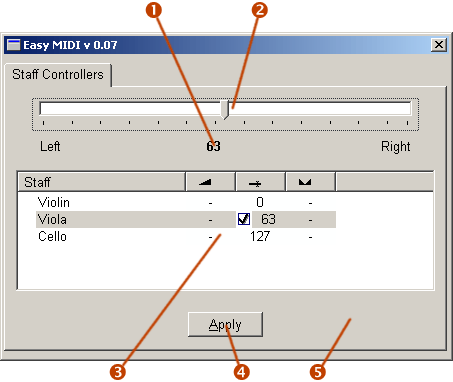| Center | Centers the slider. |
| Action at multiple select | <Not yet available.> |
| Frequency | This submenu controls how often small 'ticks' below the slider will appear. |
| Main volume. The relative main volume. | ||
| Pan position. This will set the stereo position of an instrument. If you want an instrument heard to the right, move the slider to the right. | ||
| Balance. Please note that this controller should only be used to control the internal left/right balance of an instrument. Normally you probably want to use the Pan controller instead. |
Press <Ctrl>+A when this list is focused to select all staves.
To sort any of the columns, click on the column header for that column. Click on the same column once again to reverse the sort order.
Right-click
to display the context menu for the item(s)/column:
| Remove data for item(s) | Removes all MIDI values for the selected items. |
| This column | Submenu with commands that will affect the selected MIDI column only. |
| Select | Submenu with selection commands to make it easier to handle multiple items. |
| Transform expressions | <Not yet available.> |
| Channel conflicts | <Not yet available.> |
| Controllers in each measure | With
this option ON, a MIDI controller event will be inserted at the start
of each measure in the staff. If this option is OFF, a MIDI controller event will be inserted only in the first measure of the staff. |
| Scan/warn for existing MIDI data | With this option ON, Easy MIDI will check if there's existing data (created by another tool/plug-in) that will be overwritten when you hit the 'Apply' button. If so, it will warn you. This is safer and is recommended, however it will take a little more time. |
| Safety check for this page | With this option ON, there will be a safety check if you close the page without using the 'Apply' button on unsaved data. |
| Check for channel conflicts... | <Not yet available.> |
| Revert to last saved | This command will revert the settings back to the last state when the 'Apply' button was used (or when the window was opened). |
| Hints | Controls if hint texts should be displayed at the mouse pointer for this dialog page. |
| Forza! | Submenu with WWW links to help/support. |