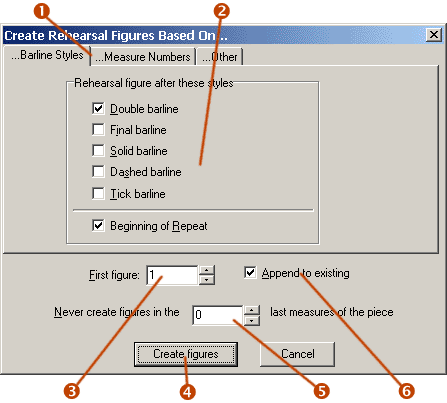
|
Forza! |
When creating automatic rehearsal figure sequences, one of 3 different methods can be used. Each method has its own page and only that visible page will be used during the auto-creation of rehearsal figures.
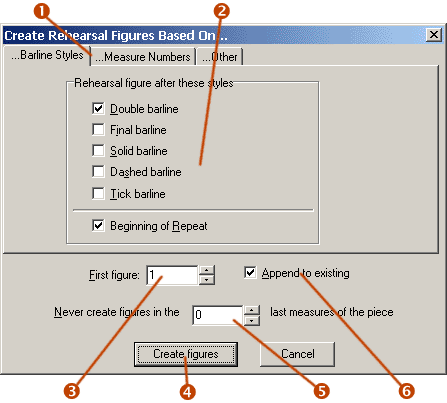
3, 4, 5, 6 are used for every creation method.
| 1 |
Switch method of how to auto-create rehearsal figures by selecting another page. |
| 2 |
Select the barline styles where you want to place a rehearsal figure. |
| 3 | The first figure that should appear in the document when new rehearsal figures are created. This value is dependent on the numbering style. If you for example use alpha characters-only as numbering style, an alpha character should be placed here. |
| 4 |
Click on this button to auto-create rehearsal figures based on your settings. |
| 5 | Use this setting to not auto-create rehearsal figures at the very end of a piece. Set to 0 to turn the feature off. |
| 6 | Set to ON
to merge existing rehearsal figures with newly created ones. Set to OFF to remove the old rehearsal figures before the new ones are created. |
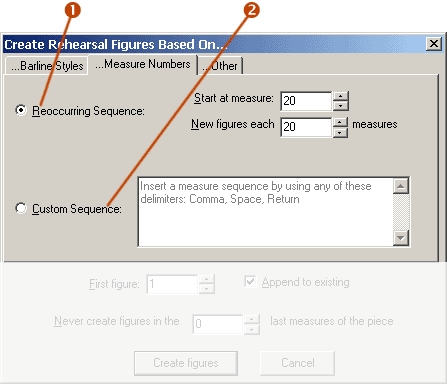
| 1 |
Use this option to create sequences that reappear at static intervals throughout the document. |
| 2 |
Insert a custom measure number sequence here. Commas, spaces and returns can all be used as separators between the measure numbers. |
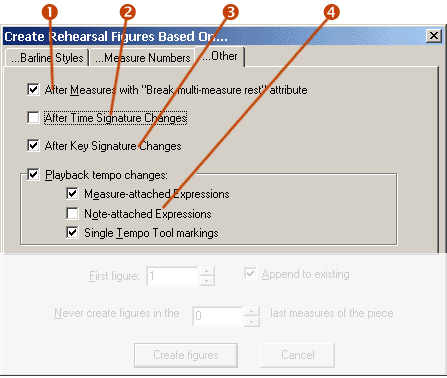
No more than one rehearsal figure will be created for each measure. If, for example, a time signature and key signature change appear in the same measure, only one figure is created for that measure.
| 1 |
Create a rehearsal figure if the measure has a Break multi-measure attribute set (set and reset with the Measure Tool). |
| 2 |
Create a rehearsal figure each time the time signature changes in the piece. |
| 3 | Create a rehearsal figure each time the key signature changes in the piece. |
| 4 |
Create rehearsal figures each time the tempo changes, based on any of the listed options. Don't use the Note-attached Expressions option, unless you need it. The process of creating new rehearsal figures will be much faster when this option is turned off. When Single Tempo Tool markings is selected: If multiple Tempo Tool changes appear in the same measure, no new rehearsal figure will be created for that measure. |
[Rehearsal Figures page] [Back to Forza! home]